How to Login to PublicPower.com
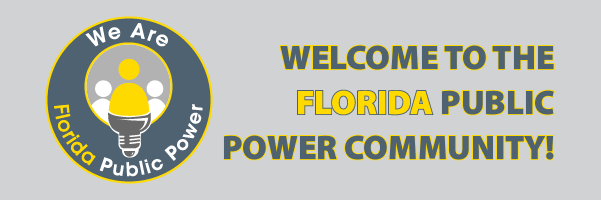
To get the most out of your member experience, you will need to create a new login. Enter your email address in the login page to search our database for your member record or to create a new profile.
With your new login, you will be able to:
- Register for events at member discounted rates
- Update your profile information
- Track event attendance and CEUs
- View/Pay invoices
- Update your company directory listing
FMEA Membership Structure
Membership with FMEA is with the organization or company - and benefits are extended to the individuals that work for that company.
Once you've logged in, you'll be taken to your Member Compass - our portal for you to update your profile, see events that you are registered for, pay invoices, and more. Be sure to update your profile!
Managing Member Company Profile: How Do Profiles Work?
Each company has the option to select a main point of contact, a billing contact, and grant "management access" to multiple staff members that are not the main point of contact or billing contact.
Staff can create their own individual profile and select their member company to gain access to their company membership. These individuals will not have management access to the company profile.
If you need to have "management access" to your company profile, please request that access by emailing info@publicpower.com.
If your company is ready to become a member:
Welcome! We are thrilled to have you as a new member. To get started, follow the instructions below.
Click here and follow the instructions to join as an Associate Member. This will prompt you to create your login and complete the membership application.
We hope you enjoy all that your new website has to offer!
If you have any questions or concerns, please contact the office.
 Enter your email address in the
Enter your email address in the 